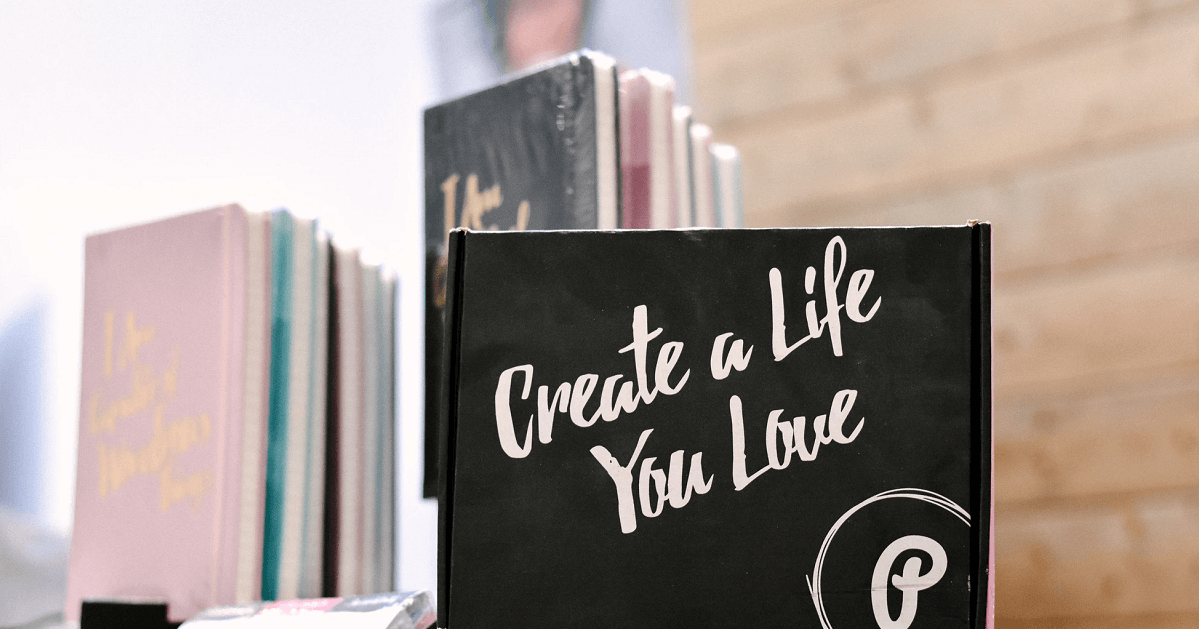5 Reasons to Use Video on myCARD
1. Captive Audience
Once you share your card or someone scans your QR Code, guess what! At that moment you have their undivided attention. You only get it for a few minutes. Video on your Digital Business Card will help you take advantage of that moment!
2. Make Your Point Fast
So your audience is sitting there looking at your card. Make that video the best pitch possible. This is your shot, take it!
3. People are Lazy
We go over the top with myCARD to make sure everything your audience needs or might want to see about you is right there or just a click away. But we do a lot of this to make sure the guys over at Google know to send you traffic! People can be lazy and video is your perfect tool for capturing attention. Your print business card is never going to do this!
4. Grow Your Traffic
Many businesses and nonprofits create video and add it to Vimeo or YouTube and then watch as no one looks at it! How sad! Well myCARD from JustMy drops that video right into your Digital Business Card. Ah, we just improved the ROI on your video budget! Click, Click, BOOM!
5. Get People Talking
Within the first few minutes of a person watching your video, this is the best time to get them to take action. With myCARD from JustMy, they can instantly call you, text you, email you, and share your card with a friend. Oh dang, myCARD gets more action than you did on your last 3 dates.